V2.7.0 (2025/5/29)
- Improved the behavior.
V2.6.9 (2025/4/23)
- Fixed an issue that occurred on some devices due to the V2.6.8 change.
V2.6.8 (2024/4/10)
- Fixed an issue where the app would be forced to stop on some devices when a calculation problem when stopping the alarm was displayed.
2.6.7 (2024/11/14)
- Removed the unused 'Read photo and video files' permission.
V2.6.6 (2024/9/20)
- Fixed an issue where the interval was not accurate when snooze was set in the Quick Timer.
V2.6.5 (2024/8/21)
- Supports Android 14 requirements.
V2.6.4 (2024/3/28)
- Adapted to a consent management platform for ad serving in Europe.
V2.6.3 (2023/11/27)
- Fixed minor issues.
V2.6.1 (2023/4/28)
- Fixed an issue where the alarm 'Repeat' setting may change to an unintended value when 19 or more alarms are set.
V2.6.0 (2023/1/18)
- Changed to display ON and OFF switching of individual groups in the 'Switch alarms' setting.
V2.5.9 (2022/12/27)
- Changed so that multiple groups can be switched at once when switching by group in the 'Switch alarms' setting.
- Added 'Stop' button and 'Snooze' button to the notification when the alarm is activated when operating the device when the 'Prioritize notification when alarm triggered' setting is ON.
- Added a setting to display a notification on the smartwatch when an alarm is activated.
('Settings' → 'Notification display settings' → 'Notification for Smartwatch')
V2.5.8 (2022/11/3)
● Fixed an issue in V2.5.7 where alarms could not be set from external apps such as Google Assistant.
V2.5.7 (2022/10/24)
● Added 'Turn OFF alarms scheduled up to a specified time' to 'Switch alarms'.
● The name of the specified date is now displayed on the screen when the alarm go off for alarms that set 'Specified date' in the 'Repeat' setting of the alarm settings.
● Fixed an issue where buttons on the alarm screen protrude on some devices.
V2.5.6 (2022/4/29)
- Fixed the problem that the error occurs in V2.5.5.
V2.5.5 (2022/4/29)
- Increased the number of alarms that can be registered to 30.
- Fixed the problem that the alarm may not go off on some Android 12 devices.
V2.5.4 (2022/2/7)
- Fixed an issue where holidays would not be automatically acquired in some environments.
V2.5.3 (2021/12/25)
- Increased the number of groups from 3 to 5.
- Added ’Sort alarms' button and 'Select Group' button to the 'Select and delete alarms' screen and the 'Multiple alarms setting' screen.
V2.5.2 (2021/11/23)
- Increased the number of alarms that can be registered to 20.
- Changed that the lock of the ON / OFF button is not Unlocked even if the alarm is switched to OFF by the 'Switch alarms'.
V2.5.1 (2021/11/3)
- Changed to be able to specify the save location of the backup file when backing up the settings. (Android 5.0 and above)
V2.5.0 (2021/5/29)
- Since the vibration strength and pattern features may not work properly on some Android 8-10 devices, it has reverted to the previous vibration strength settings on Android 8-10.
- Added the old icon widget.
V2.4.8 (2021/3/6)
- Changed that it can be set up to the 8th specified date.
- Supported automatic backup to the Google Drive.
The the settings will be taken over automatically even if you do not use the 'Backup and restore' setting when reinstalling or changing devices.
- The storage location of the backup file when using the 'Backup' setting has been changed for the new regulation of Android.
The old storage location will no longer be available in versions updated after November 2021.
V2.4.7 (2020/10/23)
- Fixed the problem that the alarm doesn't sound on some Motorola and Samsung devices.
V2.4.6 (2020/10/17)
- Fixed the problem that the alarm doesn't go off when using the screen saver on Android 11's Pixel.
- Fixed the problem that the alarm doesn't sound when the alarm volume setting is 15% or less on some devices.
V2.4.6 (2020/10/17)
- Fixed the problem that the alarm doesn't go off when using the screen saver on Android 11's Pixel.
- Fixed the problem that the alarm doesn't sound when the alarm volume setting is 15% or less on some devices.
V2.4.5 (2020/10/3)
- Fixed the problem that the volume could be louder when the second song.
- Fixed the problem that the alarm volume be reduced when 'Play alarm when the headphones are plugged in' is selected in the 'Volume in silent mode' setting.
V2.4.2 (2020/4/25)
・ 'Medium size' has been added to the stop button and snooze button sizes.
・ It is now possible to display the alarm screen without notification on Android 10 devices.
V2.4.0 (2019/10/18)
Changed to display the alarm screen directly by launching the app from the app icon when the alarm screen goes to the background due to touching the home key when the alarm is activated
V2.3.9 (2019/9/1)
・Android 10 has been supported.
・Added 'Prioritize notification when alarm triggered'setting in order to not interfere with operating the device.
'Settings' - 'Alarm display settings' - 'Prioritize notification when alarm triggered'
Forcibly enabled on devices with Android 10.0 or later.
Not available on Android version less than 5.0.
V2.3.8 (2019/3/24)
Fixed an issue where changes in 'Repeat' settings of 'Alarm Default Settings' are not retained.
V2.3.7 (2019/3/4)
Fixed an issue snooze of Quick timer might not work under certain circumstances.
V2.3.6 (2019/3/2)
Added a setting that allows you to freely combine the day of the week designation and the specified date in the 'Repeat' setting
Even if the specified date is set in the 'Repeat' setting, you can now set 'Exclude from Specified Date'.
Added the 'Font Size of Widgets' setting.
V2.3.5 (2018/12/10)
Fixed a problem that an error occurred when 'Play alarm sound' button is pushed on 'Alarm sound' setting when 'Always use phone speaker' setting is disabled.
V2.3.4 (2018/12/8)
Fixed an issue the alarm volume is small when 'Always use phone speaker' setting is disabled on Android 9.0+ devices.
V2.3.4 (2018/12/8)
Fixed an issue the alarm volume is small when 'always be output from the speakers' setting is disabled on Android 9.0+ devices.
"V2.3.2 (2018/10/16)
Fixed a problem that the alarm sound would stop after 1 minute if the application was set to background during alarm activation."
V2.3.0 (2018/10/3)
・Fixed problem of widget size on V2.2.7
V2.2.8 (2018/09/27)
・Fixed an error issue on V2.2.7.
V2.2.7 (2018/09/25)
・Android9.0 has been supported.
・Because of Android's new restrictions on Android 8.0 devices, the widget's 'next alarm countdown' and 'quick timer countdown' can no longer be used.
V2.2.8 (2018/09/27)
・Fixed an error issue on V2.2.7.
V2.2.7 (2018/09/25)
・Android9.0 has been supported.
・Because of Android's new restrictions on Android 8.0 devices, the widget's 'next alarm countdown' and 'quick timer countdown' can no longer be used.
V2.2.6 (2018/07/21)
Fixed widget size problem on some environment.
V2.2.5 (2017/10/28)Fixed problem that the next alarm date and time may not be displayed correctly when the next time the alarm is skipped.
V2.2.4 (2017/10/14)・Fixed problem that the next alarm time does not change in the clock display on the device even if the next alarm is skipped.・Fixed problem displaying many dialogs when previewing alarms on the alarm list screen or alarm default setting.
V2.2.2 (2017/9/16)・If more than one alarm are set the same time, the name of alarm which could not activated will display on the dialog and you can select stop or snooze at the alarm go off.・The left and right position of the OK button and a cancel button was unified on the Android 4.0+ devices.
V2.2.1 (2017/3/4)・Updated app design・Added new design of shortcut icon for placement it to the Home screen.('Settings' - 'Widget Display Settings' - 'Add shortcut icon')・Added setting for change icon design on the widget.('Settings' - 'Widget Display Settings' - 'Icon on widget')・Abolished the 'Start alarm during calls' setting in order to rid the permission of 'READ PHONE STATE AND IDENTITY'.

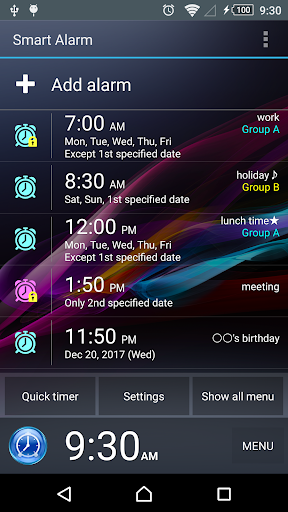
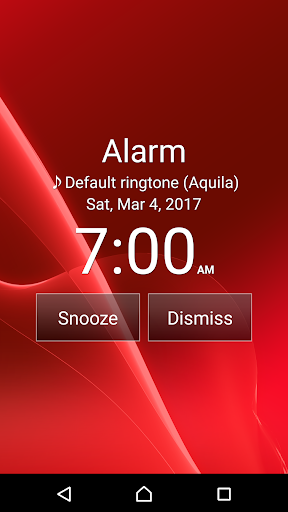
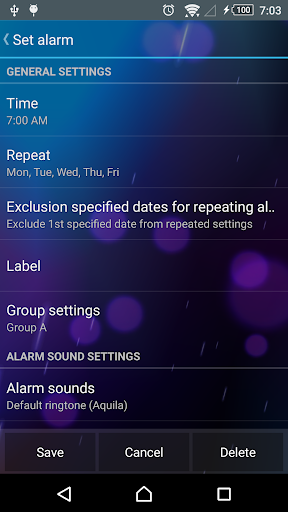
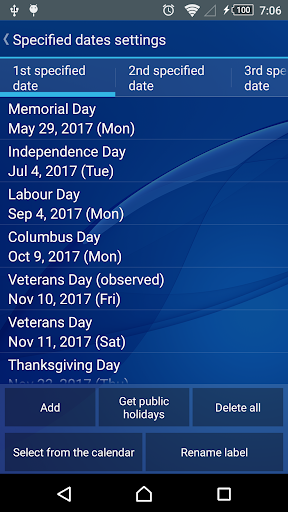
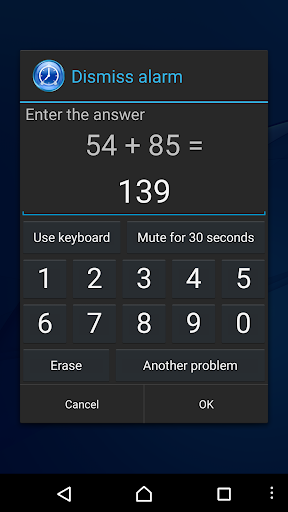
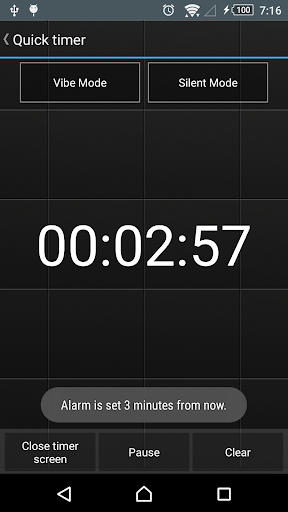
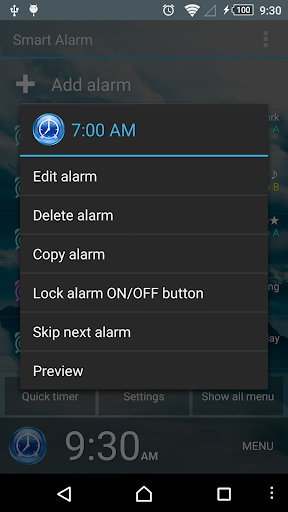
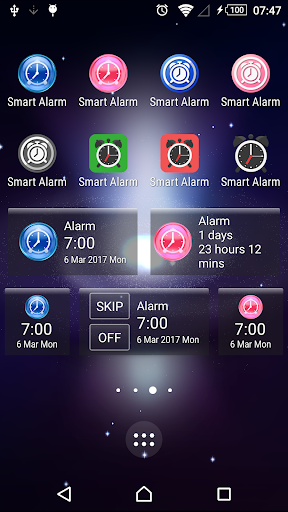
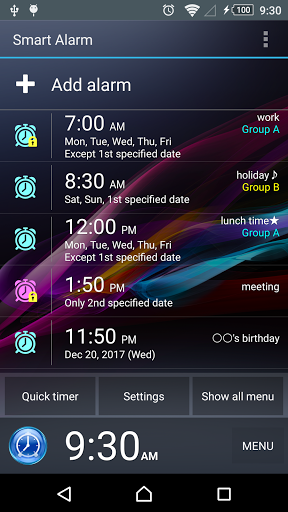
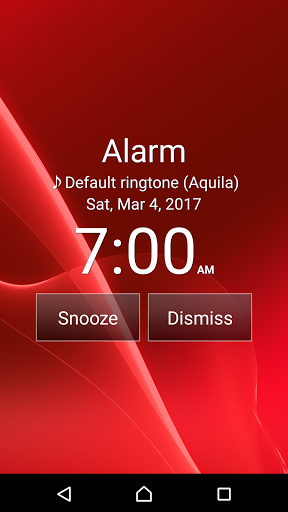
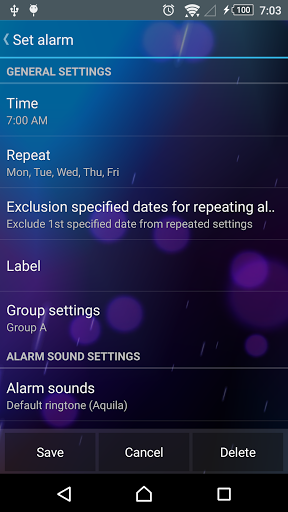
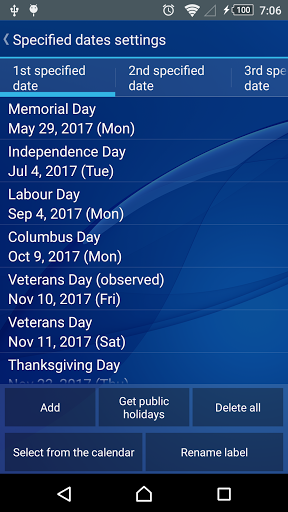
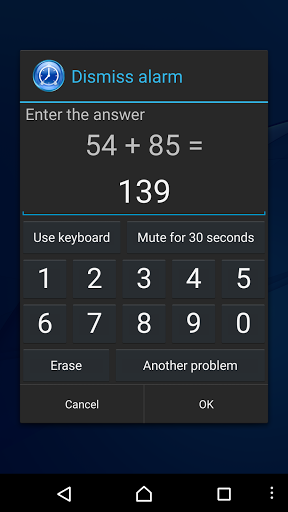
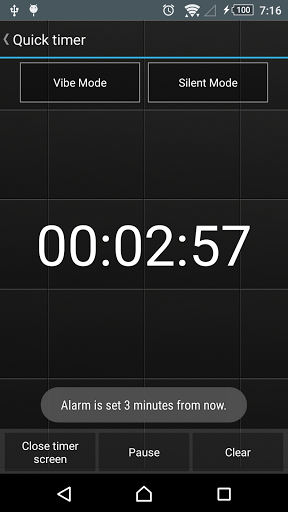
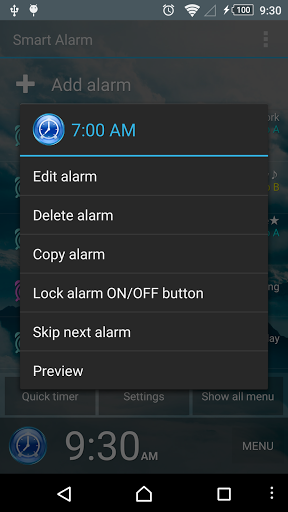
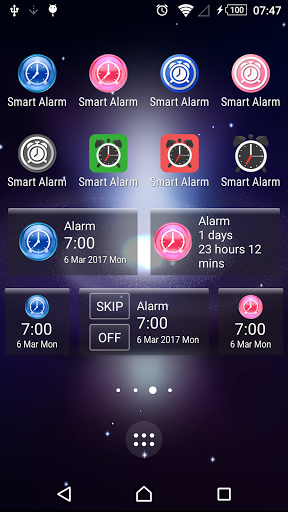
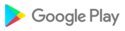




![icon [Legacy] Alarmy (Sleep If U Ca](https://img.apk.cafe/img:bz02eDZ2aGkmbD0zdXgmaD1wbmcmZj1HbGk5MCZpPTU)


































































